With Exchange 2010 RTM one of the disappointments for organizations that decided to move away from PST files and instead enable the native online archive mailbox for users within the organization, was the fact that they couldn’t import PST files directly to the online archive mailbox. Instead, they first had to import it to the primary mailbox of the user using the Import-Mailbox cmdlet, and then have the user drag and drop the content from there to the online archive mailbox or use retention policies.
The New-MailboxImportRequest cmdlet makes this a thing of the past as it allows Exchange admins to do exactly that. Let’s say I have a PST file that I used as an archive over the years, and I now want the data placed in my online archive. To do so I would use almost the same command as above but just add the “–IsArchive” parameter as shown below:
New-MailboxImportRequest -Mailbox HEW –IsArchive -FilePath \\EX02\PSTFileShare\HEW.pst
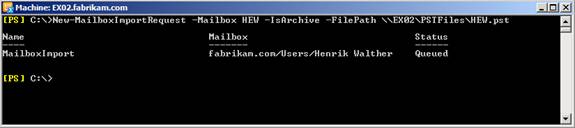 Figure 7: Importing a PST file to an Online Archive mailbox
Figure 7: Importing a PST file to an Online Archive mailbox
When the import is complete, we can find the data in our Online Archive as shown in Figure 8.
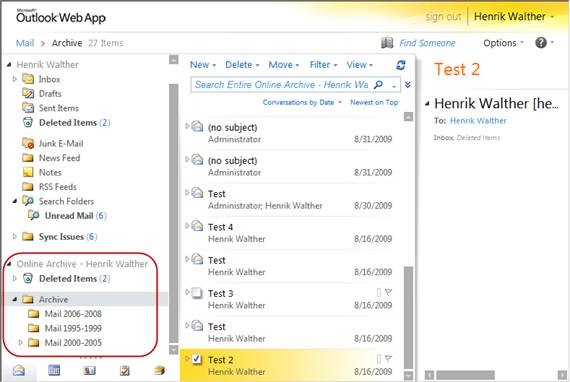 Figure 8: PST content imported to Online Archive mailbox
Figure 8: PST content imported to Online Archive mailbox
If you are migrating from a third party archive solution or just want to eliminate all PST files in the environemnt by providing the users with an online archive, you can import all PST files from a share to their equalent mailbox’s online archive using:
Dir \\EX02\PSTFiles\*.pst | %{ New-MailboxImportRequest -Name PSTImport -BatchName Imports -Mailbox $_.BaseName -FilePath $_.FullName –IsArchive }
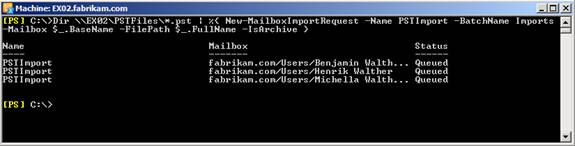 Figure 9: Importing multiple PST files to Online Archive mailboxes
Figure 9: Importing multiple PST files to Online Archive mailboxes